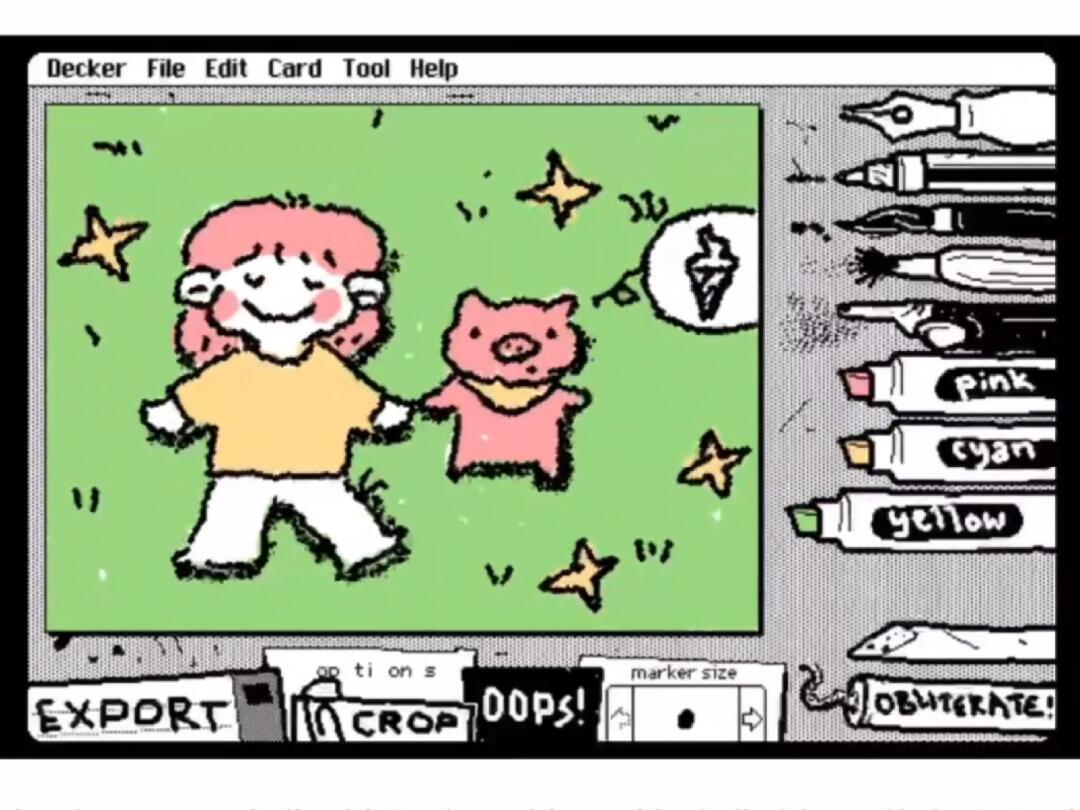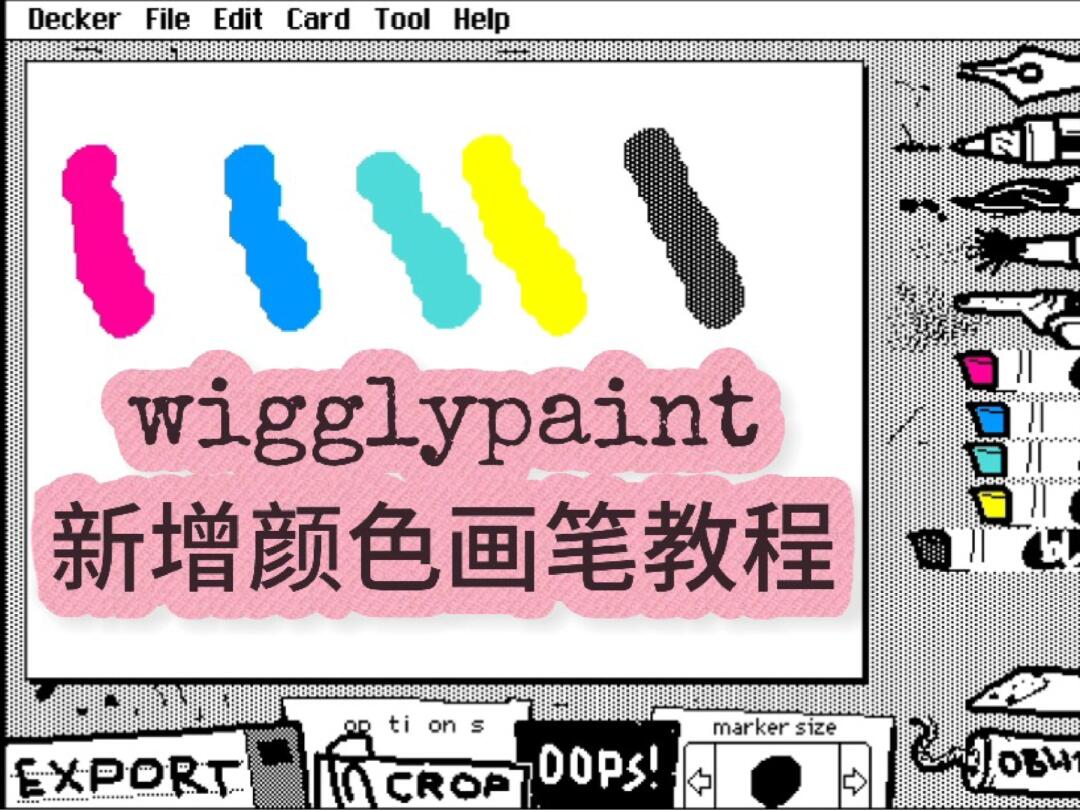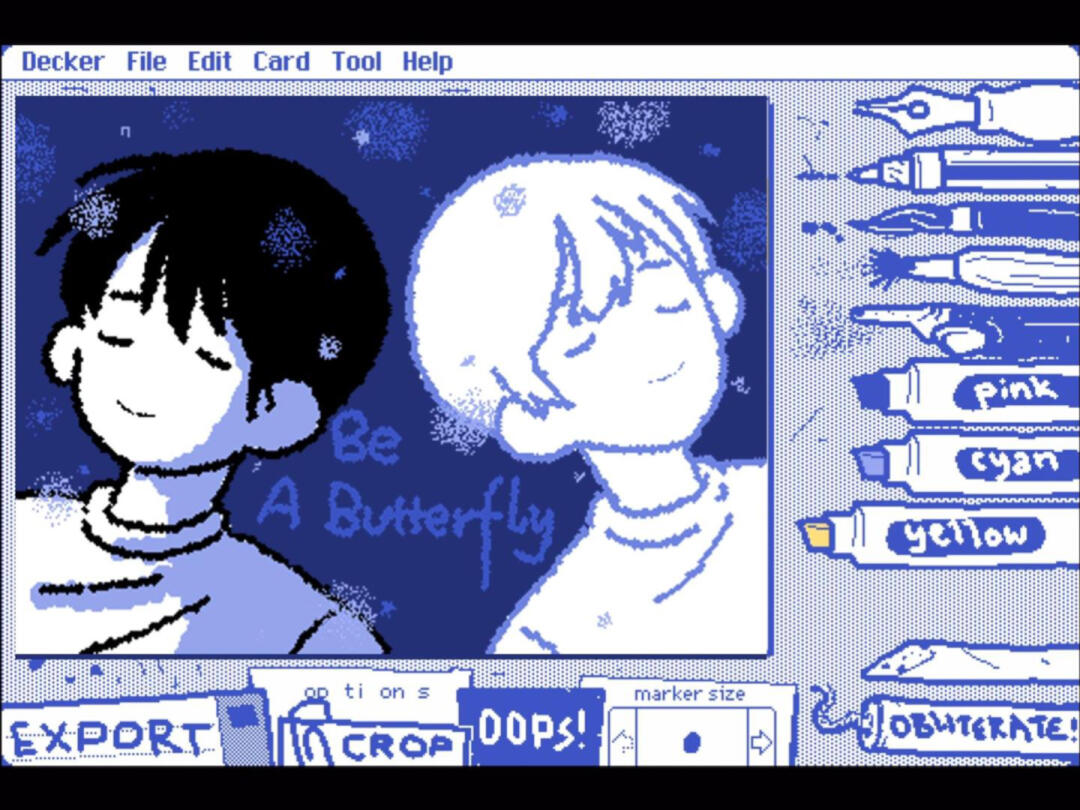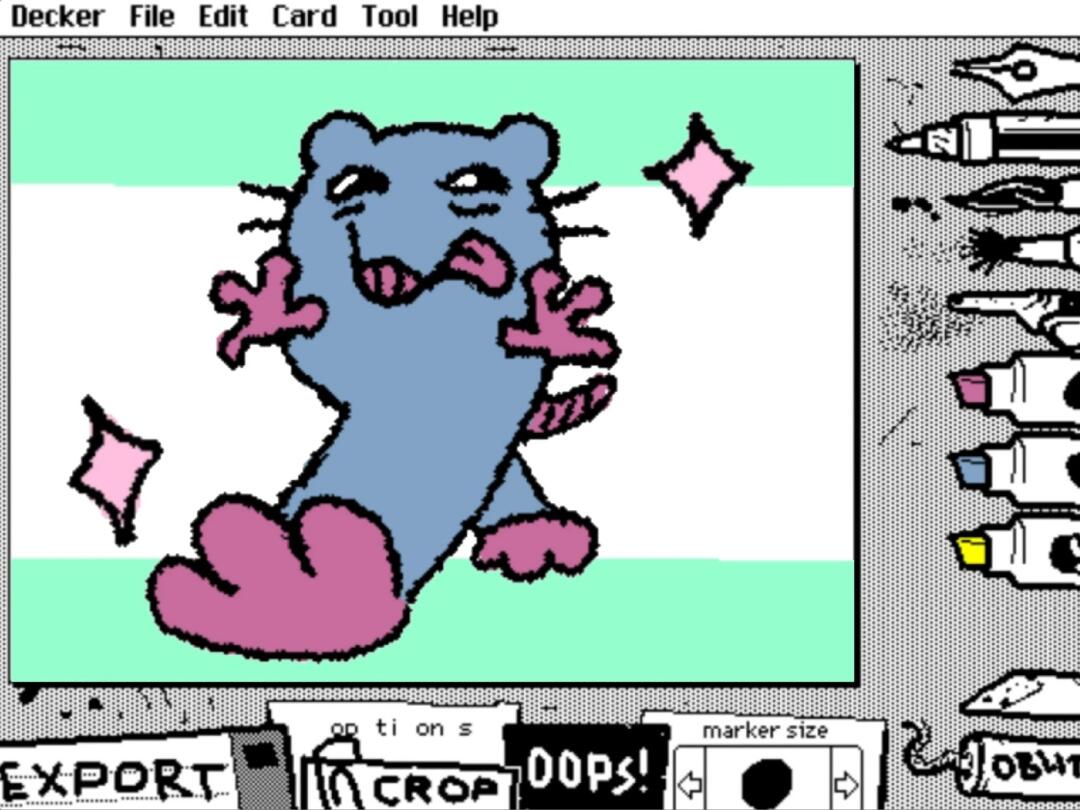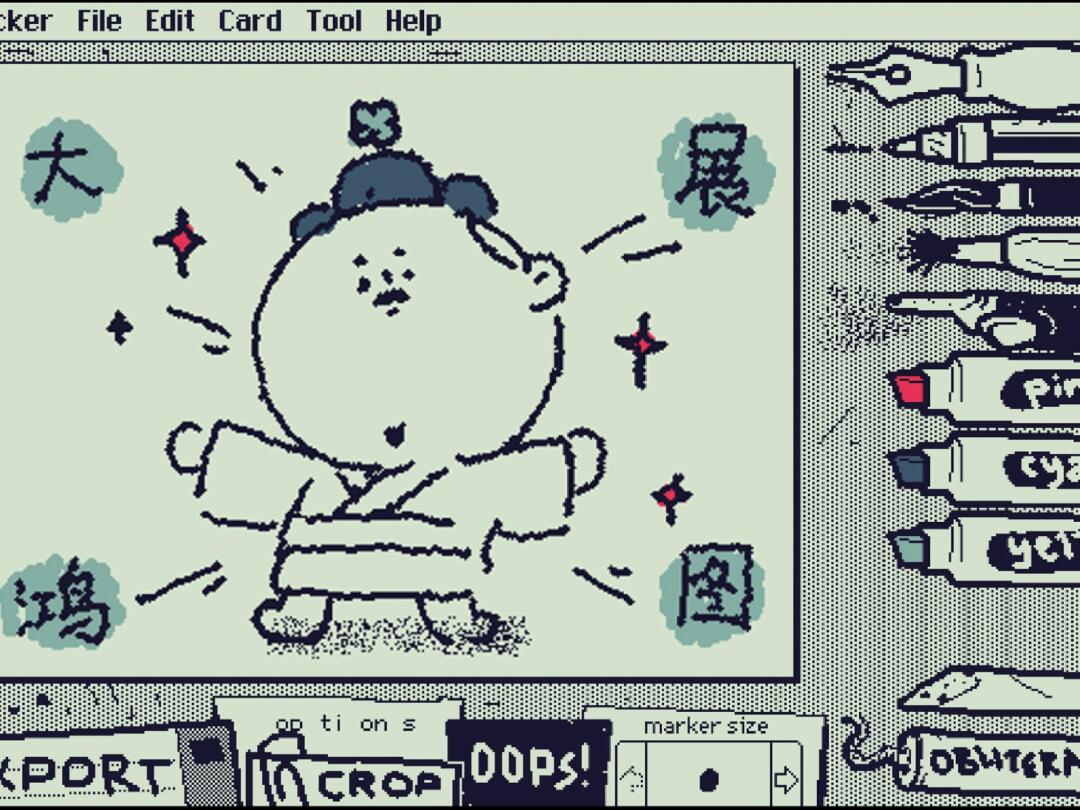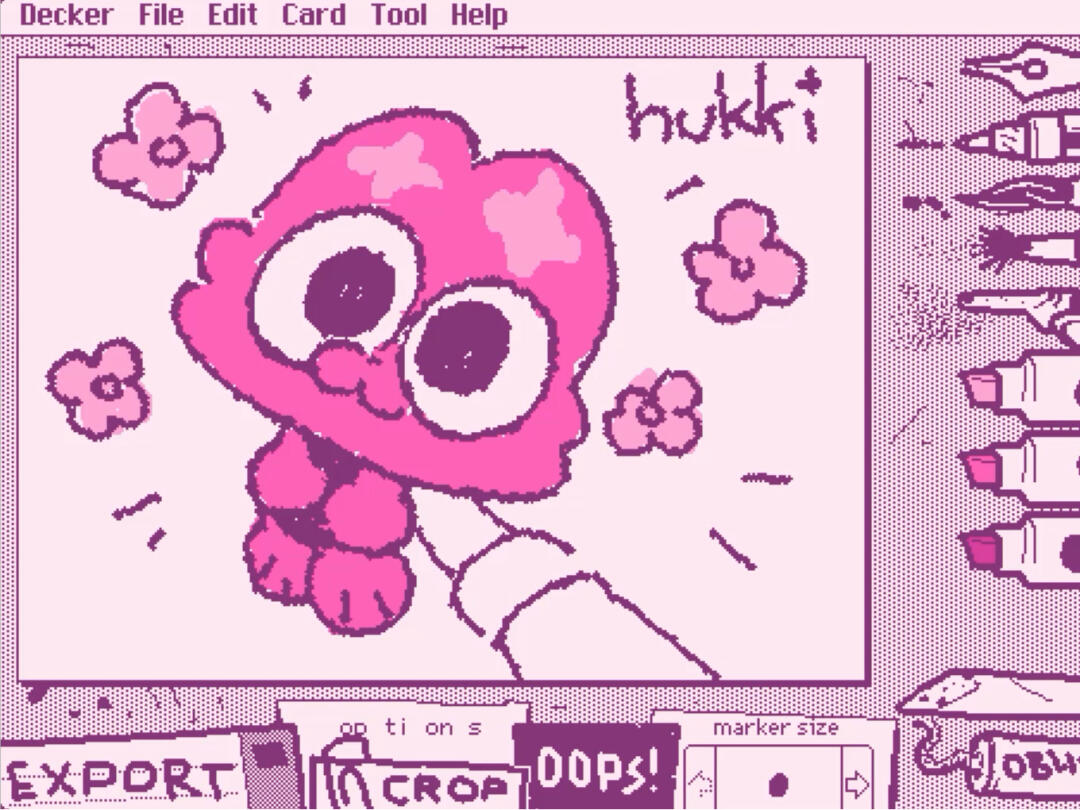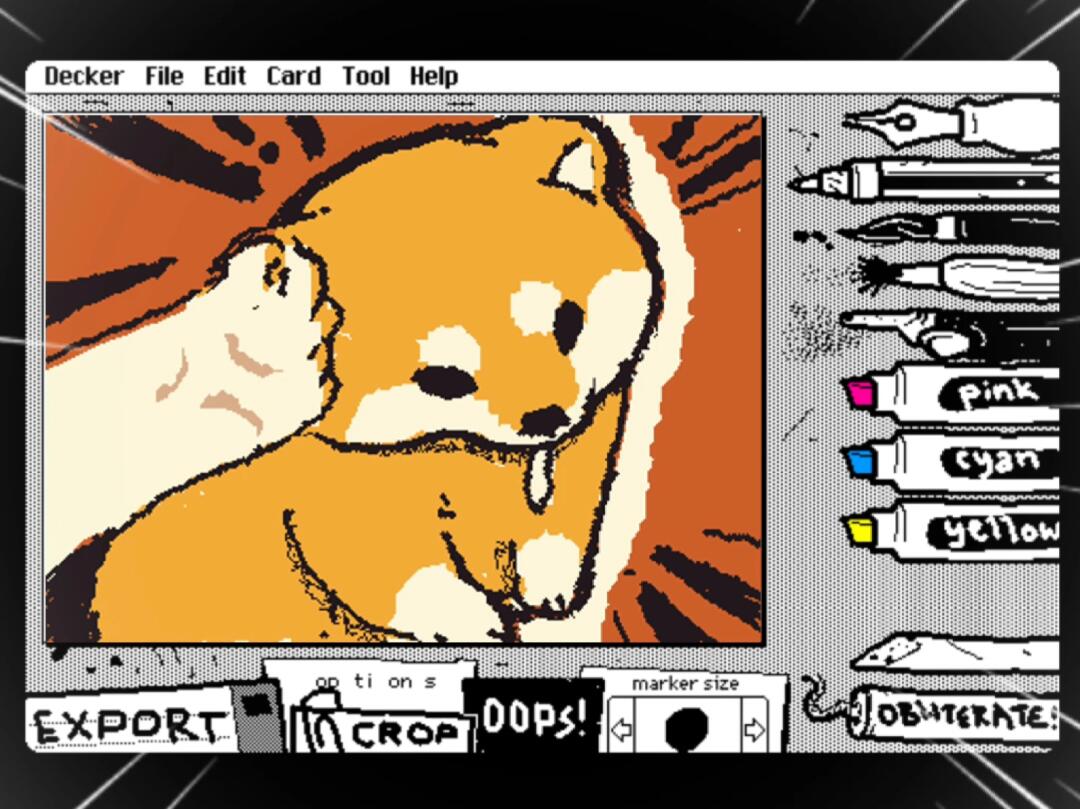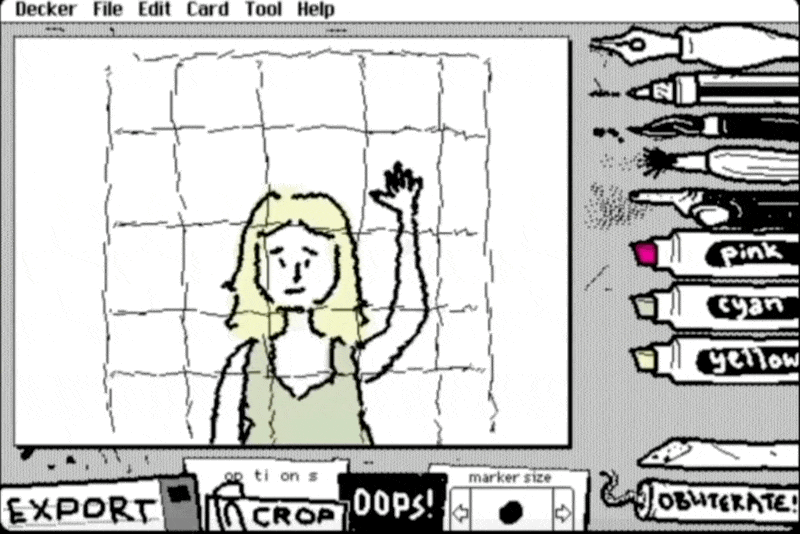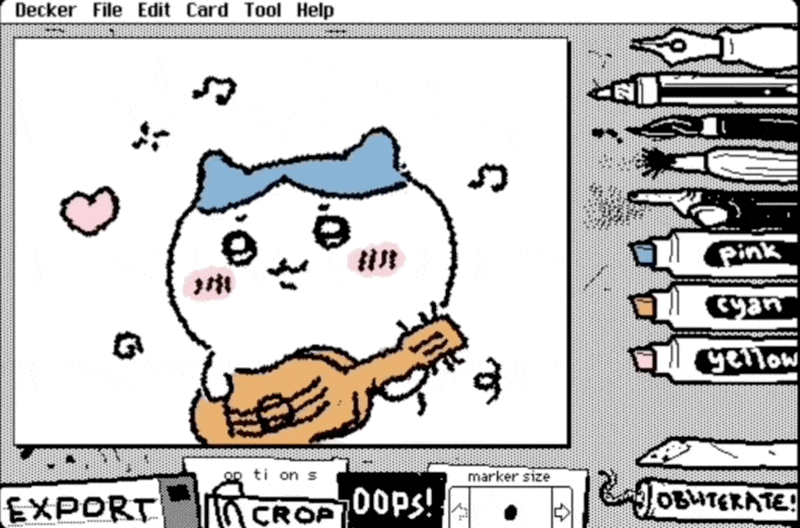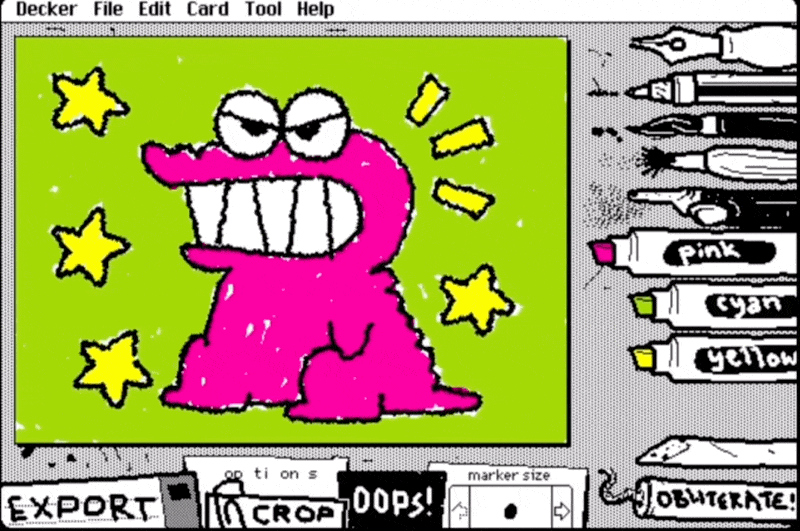Draw juicy GIFs with 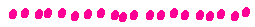 Wigglypaint
Wigglypaint
Wigglypaint transforms your creativity into lively animated GIFs with playful wiggly lines and vibrant colors
Discover Wigglypaint
Wigglypaint is a free online drawing tool that empowers you to fully unleash your imagination and artistic skills. With Wigglypaint, you can create lively and vibrant animated drawings that wiggle with personality and charm. Wigglypaint makes it easy to export your creative masterpieces as animated GIFs, perfect for sharing on social media, personal websites, or with friends.
Wigglypaint features 8 unique brushes, each offering different thickness, effects, and colors to enhance your Wigglypaint experience. Every stroke in Wigglypaint produces a distinct sound effect, creating an immersive artistic journey. The intuitive Wigglypaint interface provides essential tools including an eraser, a one-click clear button, and undo options, allowing you to focus entirely on your creative process while using Wigglypaint.
The Creative Mind Behind Wigglypaint
Wigglypaint was lovingly created by Internet Janitor, a passionate indie game developer dedicated to building fun and creative digital tools like Wigglypaint. Explore more of their innovative work, including Wigglypaint updates, on itch.io.
Wigglypaint Version History
The latest Wigglypaint version is v1.3 (Feb 07, 2024), which enhanced the Wigglypaint experience with new brush size options and improved compatibility with Puppeteer. Previous Wigglypaint updates include v1.2 (Dec 15, 2023) with performance optimizations and v1.1 (Dec 10, 2023) featuring interface improvements.
How to Use Wigglypaint
Wigglypaint's Creative Brushes
Wigglypaint offers an array of 8 unique brushes, each carefully designed with different thickness, effects, and vibrant colors to enhance your Wigglypaint creations. When using Wigglypaint, every stroke produces a distinct sound effect, and the lines you draw wiggle with life, giving your Wigglypaint artwork a dynamic, animated quality. The intuitive Wigglypaint interface also provides an eraser, a one-click clear button, and undo options, allowing you to immerse yourself fully in the Wigglypaint creative process.
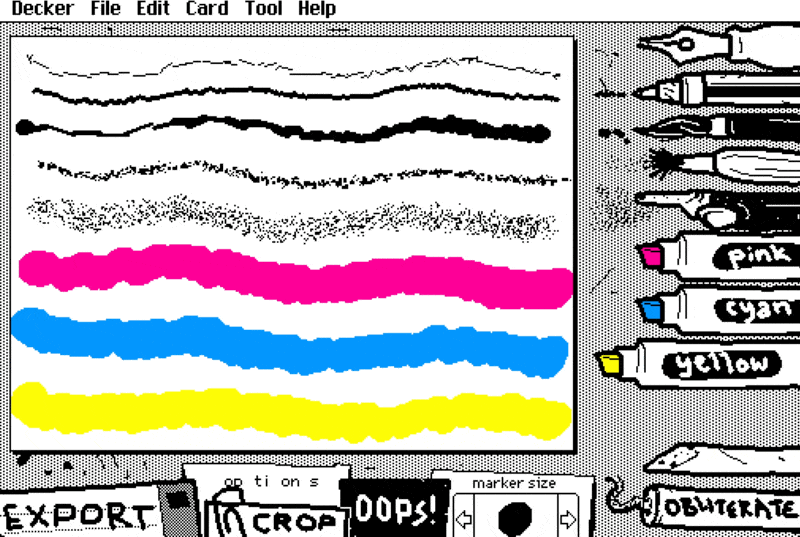
Wigglypaint Control Panel Features
Wigglypaint provides a comprehensive set of tools to enhance your drawing experience. Located at the bottom of the Wigglypaint canvas, these function buttons give you complete control over your Wigglypaint artwork:

EXPORT
Export your Wigglypaint artwork as a GIF, preserving the signature wiggly line animation that makes Wigglypaint creations uniquely captivating.
CROP
Adjust the size and composition of your Wigglypaint drawing to perfectly frame your creative vision.
OPTIONS
Customize your Wigglypaint experience by setting the drawing background, choosing from preset Wigglypaint color palettes, or creating your own custom color scheme.
OOPS
Easily undo your last action in Wigglypaint or return to the current step, giving you creative freedom without worry.
MARKER SIZE
Fine-tune your Wigglypaint artwork by adjusting the size of the brush tip to create both bold statements and delicate details.
OBLITERATE
Clear the entire Wigglypaint canvas with a single click and start fresh with a new Wigglypaint creation.
Wigglypaint Community Creations
Explore the amazing artwork that people around the world are creating with Wigglypaint across different social platforms
Wigglypaint Scene Collections
Discover themed collections of animated GIFs created with Wigglypaint. Find inspiration and learn how to create your own art based on popular themes and characters.
Related Creative Tools
Discover amazing drawing and pixel art tools to enhance your creativity
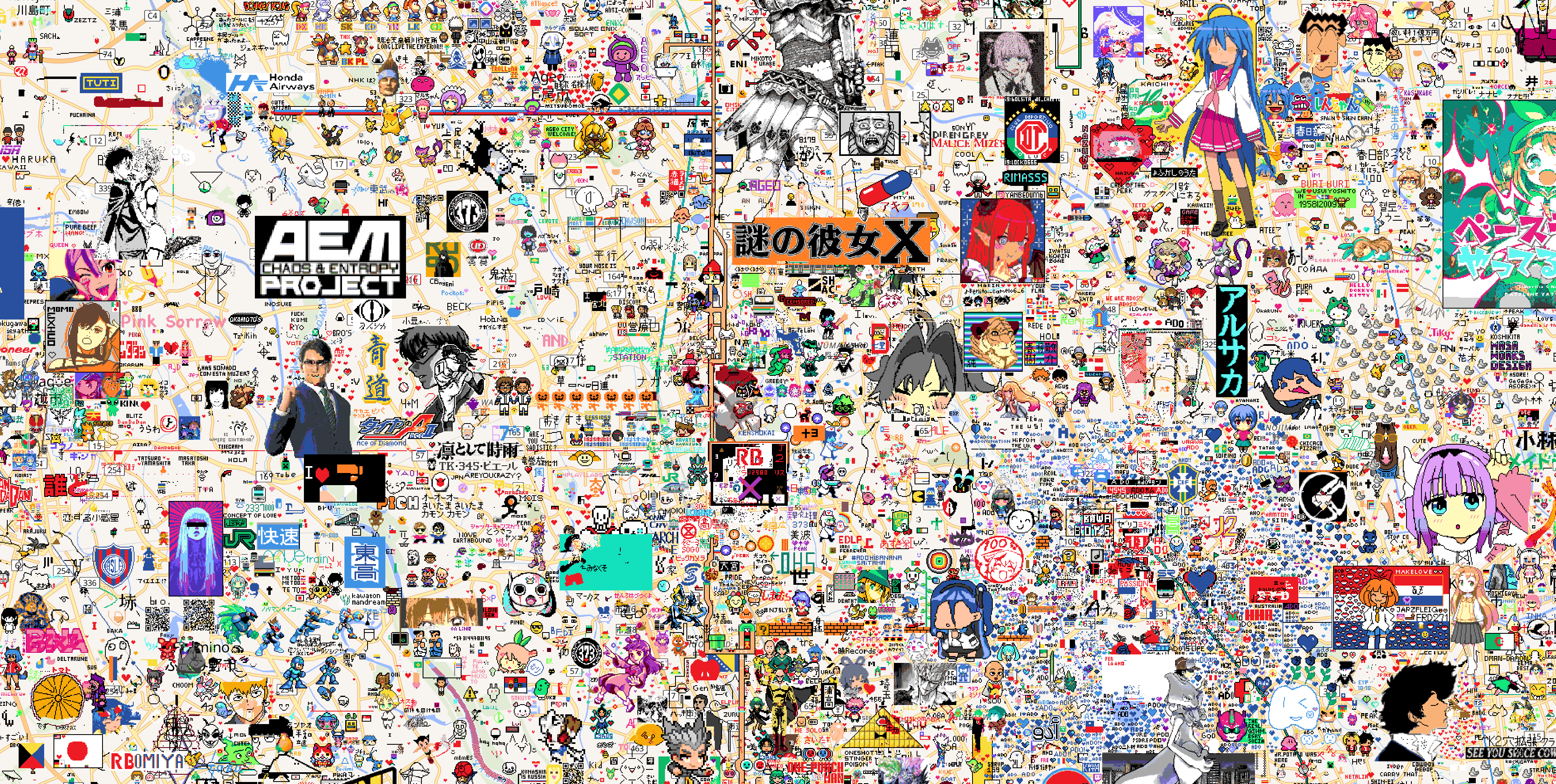
Wplace
Wplace is the ultimate collaborative pixel art platform where millions of users paint the world together. Join the wplace community and create stunning wplace pixel art on a 4 trillion pixel wplace canvas.
- •4 trillion pixel collaborative canvas
- •World map integration
- •30-second pixel placement
- •Virtual currency system
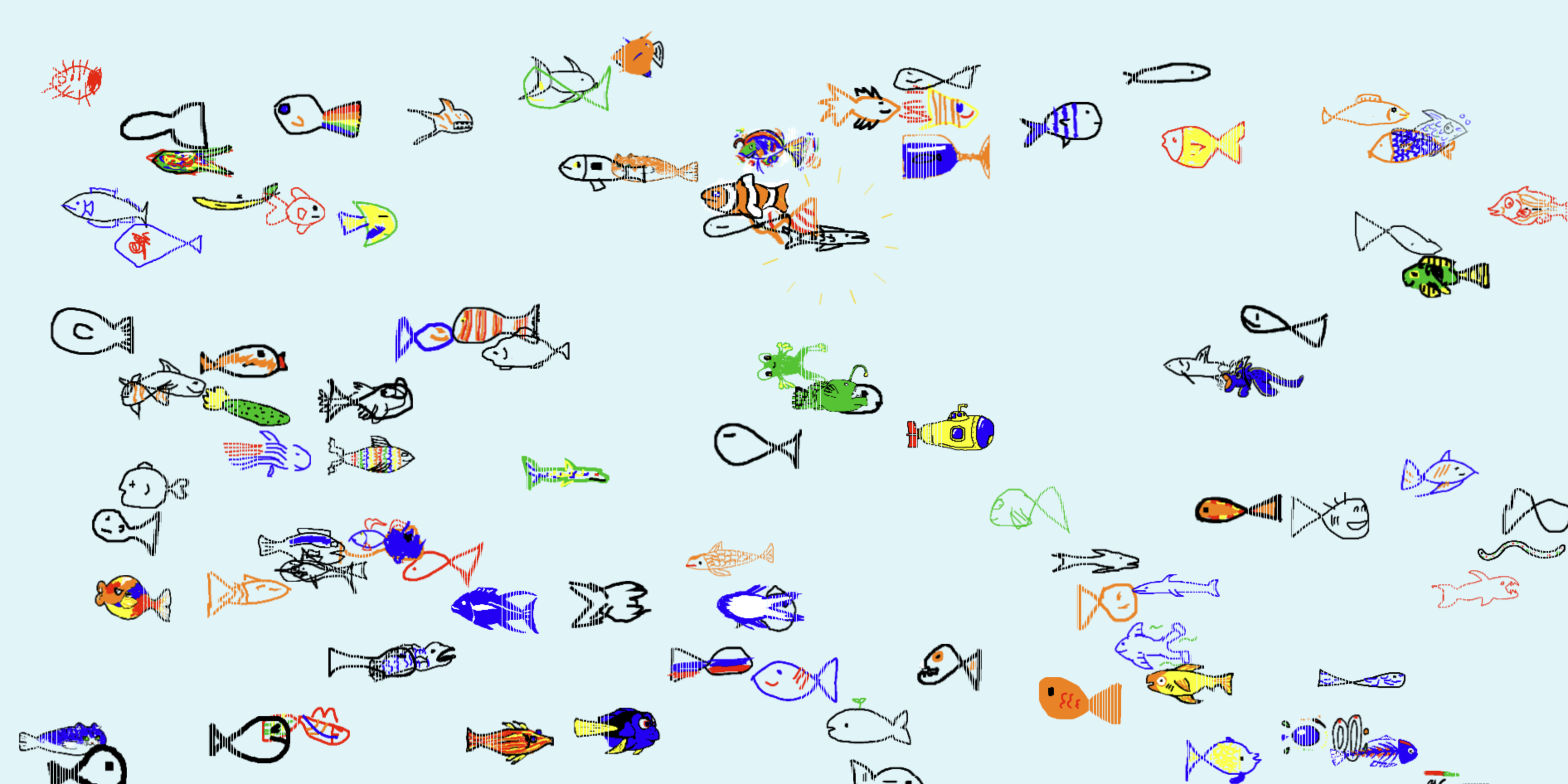
drawafish
Draw your own fish and watch it swim in a virtual tank with other players' creations. A delightful collaborative art experience where your drawings come to life.
- •AI-powered fish validation system
- •Global virtual tank experience
- •Community voting and rankings
- •Real-time drawing feedback
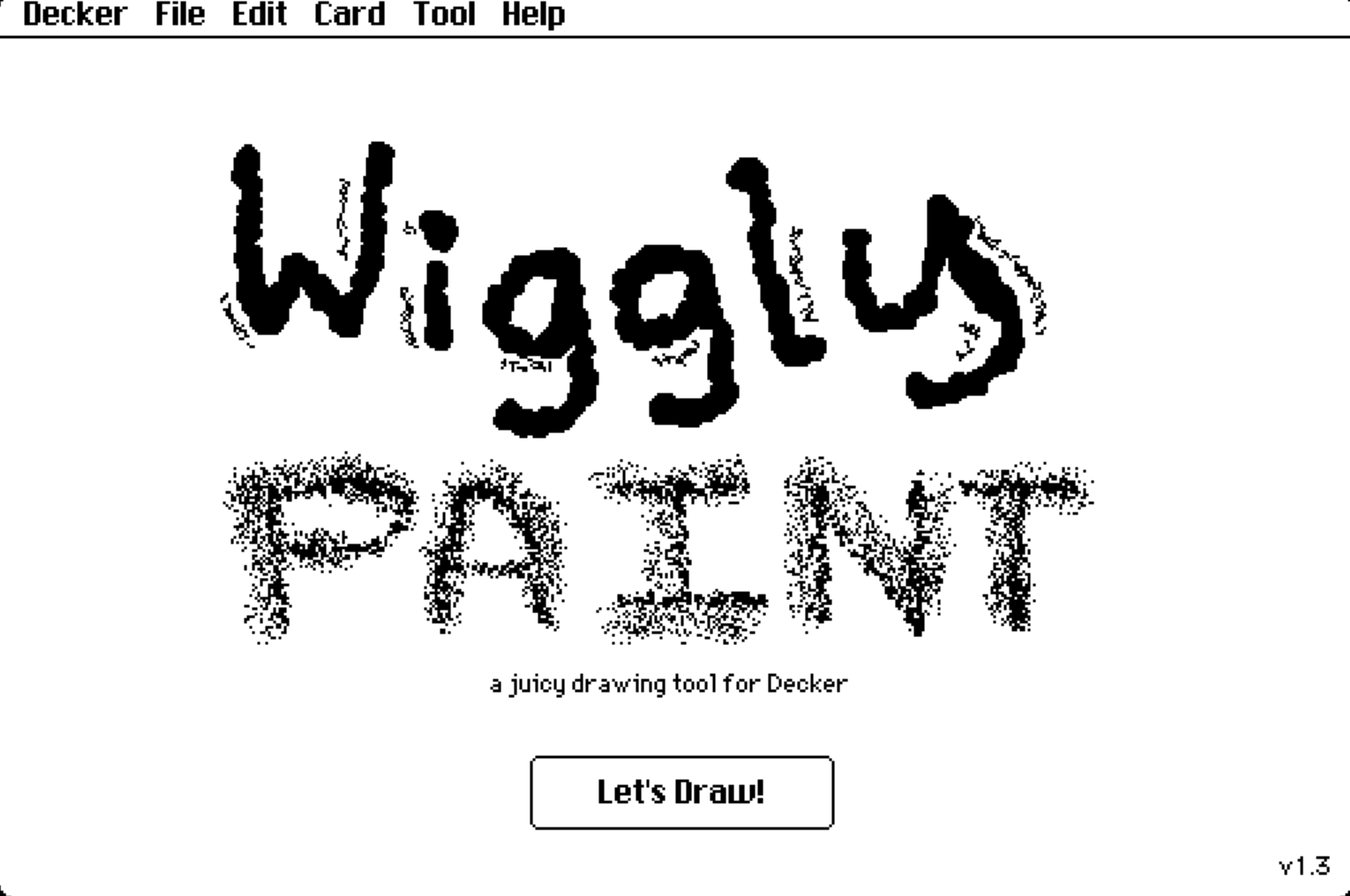
Wigglypaint
Create lively animated GIFs with playful wiggly lines and vibrant colors. The perfect tool for bringing your pixel art to life with unique animation effects.
- •8 unique animated brushes
- •Sound effects for each stroke
- •Export as animated GIFs
- •Free online drawing tool
Frequently Asked Questions About Wigglypaint
How can I save my Wigglypaint drawings?
Saving your Wigglypaint creations is simple! Click 'save as' in the top file menu of Wigglypaint, change the file name and add the .html suffix, then save it to your device. You can continue working on your Wigglypaint drawing anytime by opening this saved file.
Can I capture screenshots of my Wigglypaint workspace?
Absolutely! Wigglypaint makes it easy to preserve your creative process. Simply click 'export image' in the top file menu of Wigglypaint to acquire a full screenshot of your Wigglypaint drawing and workspace.
Is Wigglypaint free to use?
Yes, Wigglypaint is completely free to use with no hidden costs or premium features. Create as many Wigglypaint drawings as you like and export all your Wigglypaint creations without any limitations or restrictions.
Can I use Wigglypaint on mobile devices?
Wigglypaint works beautifully on most modern mobile devices with touch screens. The Wigglypaint interface is specially optimized for touch input, making it easy and intuitive to create stunning Wigglypaint art on your smartphone or tablet.
What browsers best support Wigglypaint?
Wigglypaint performs optimally on modern browsers like Chrome, Firefox, Safari, and Edge. For the best Wigglypaint experience with smooth animations and responsive controls, we recommend using the latest version of your preferred browser.
Can I expand Wigglypaint with more colors and brushes?
Yes! Wigglypaint allows you to add additional colors and brushes to expand your creative possibilities. See the detailed instructions in the 'How to Use Wigglypaint' section to customize your Wigglypaint experience.